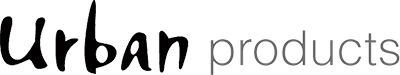Wholesale Showroom Suppliers Melbourne
Urban Products’ Showroom is open by appointment in Altona. It is a great way to see how we pull our collections together, you can almost touch the items!
Our 3D Virtual Showroom is open 24/7, take a tour now! Click the image below, you can view the showroom without logging in to your account, however to add items to your cart you will need to login.
Navigation Tips
- Click the image anywhere to begin
- The Dollhouse view will appear, then you will navigate to the showroom entrance
- Point your mouse in the direction you would like to go. By clicking on the circle dots located around, you will be able to move within the showroom and have a close look at product. Your arrow keys will also work.
- To look around the space without moving your standing position, simply click your mouse, hold the button and move the mouse up and down or side to side to see more of your space.
- Use the roller or ball on your mouse to zoom in and out to have a closer look at a product.
- The frame button in the bottom right of the screen will take the browser window to full screen mode, press escape to exit and return to normal screen mode.
- To add items to your shopping cart, simply click a yellow or red hot spot and then ‘shop this look’, you will then be able to select items from this section and add to your shopping cart (providing you have logged in to your account), please note the shopping cart opens in a new window, to continue moving through the showroom simply click on the original window and keep browsing.
In the bottom left of your window you will see 4 icons:
 | The first icon will open the tour highlights and allow you to select an area to inspect, similar to choosing a chapter in a movie. |
 | The second icon takes you on a guided tour of the showroom. To pause the tour, simply click the same icon again. |
 | The third icon is the dollhouse mode, this allows you to view the showroom from a birds eye view, click and hold your mouse button then move your mouse around to navigate different views of the space. |
 | The fourth icon is the floorplan icon, this simply allows you to view the space with an aerial view. To exit this view, double click on a space within the showroom. |
We hope you enjoy.